Jules is a coding agent created by Google. It integrates with Github and runs on the Cloud. This article demonstrates how to use Google Jules to fix a bug.
Pre-requisites
- Sign up Jules here.
- Jules is given access to your GitHub repository.

The Plan
1) The task:
In this demo, Jules should fix the nonfunctional Delete button. Jules is also informed that the requirements are the same as those for the Delete button in another module.
2) The expectations:
- A functional delete button.
- A delete button will be disabled if the content was created more than 2 hours ago.
- A meaningful commit message that explains the change.
- All changes are placed in a bug fix branch.
The Steps
1) Select the repo, branch, and tell Jules your request.

2) Jules provides you with a plan. If agreed, it launches an instance, clones the repository, and starts working on the code.

3) Once the task is completed, it presents you with the code changes.
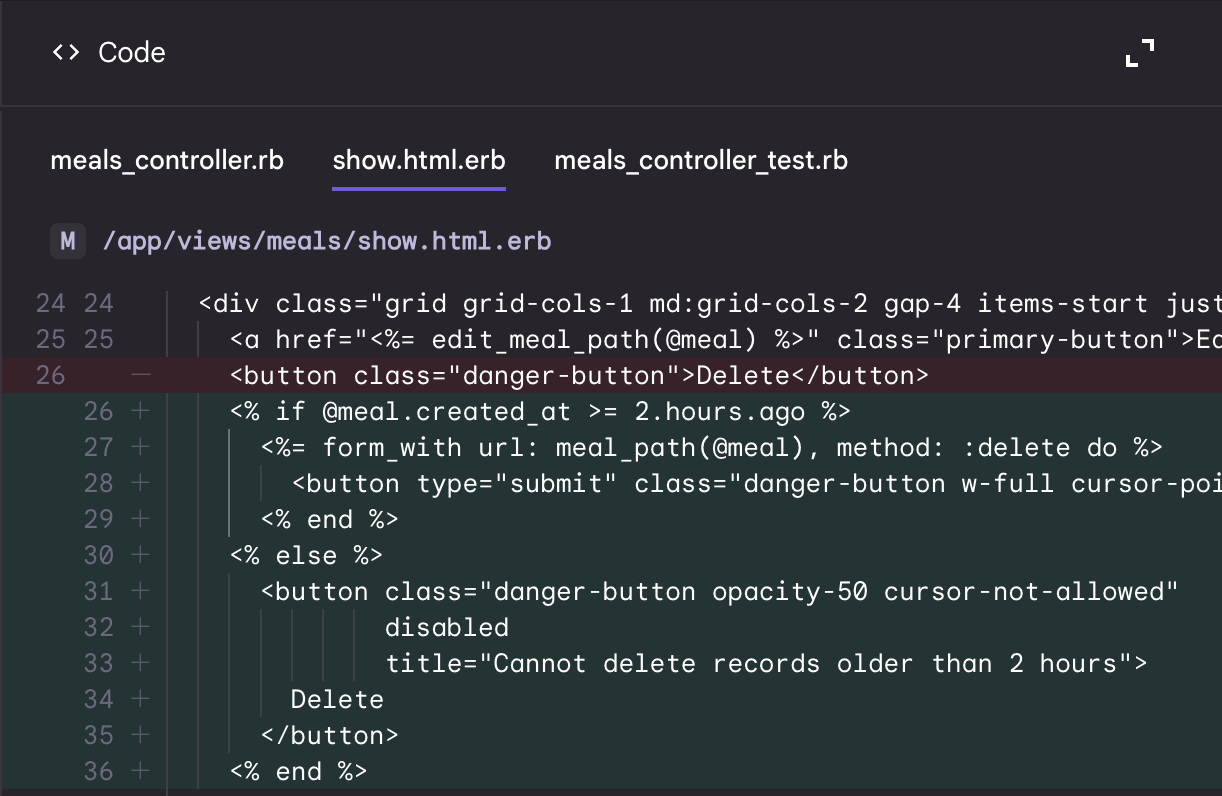
4) You can then review and push the changes into a bug fix branch.

5) Once published, the branch appears in your GitHub repository.

6) You can then check if the GitHub Actions are successful or make a Pull Request.
Other Observations
1) Although not specifically requested, it prepares test cases for the changes.

2) You can perform multiple tasks at the same time. For example, a task to explain the repo and a task to perform bug fixing are running concurrently.
